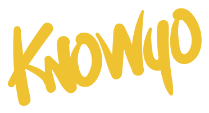View Reports
- Go to the Reports page.
- Choose if you would like to see Graphs, Breakdown, or Benchmarks from the tabs in the top right of the page, and click on the desired tab.
- Choose your filters you would like to search by, and then click on the Show button.
- Scroll down the page to to see the reports information.
Print a Report
Graphs
- Go to the Reports page.
- Choose a start and end date, select any other specific information you want to filter by, and click on the Show button.
- Click on the Print Report button underneath the search filters.
Breakdown
- Go to the Reports page.
- Switch to the Breakdown tab on the top right of the page.
- Choose your filters you would like to search by, and then click on the Show button.
- Scroll to the bottom of the page and click on the Print Report button.
BENCHMARKS
- Go to the Reports page.
- Switch to the Benchmarks tab on the top right of the page.
- Choose your filters you would like to search by, and then click on the Show button.
- Scroll to the bottom of the page and click on the Print Report button.
Export a CSV
- Go to the Reports page.
- Switch to the Breakdown or Benchmarks tab on the top right of the page.
- Choose your filters you would like to search by, and then click on the Show button.
- Scroll to the bottom of the page and click on the Export CSV button.