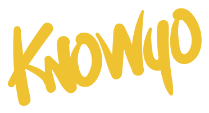CREATE A Test
- Go to the Tests page.
- Click on Add New Test button in the top right.
- Fill out the form.
- Click on the Add Test button.
Edit A test
- Go to the Tests page.
- Use the filters to help find what test you want to edit.
- Click on the Test Name or the Edit link underneath the test name.
- Make any necessary edits to the test.
- Click on the Update button.